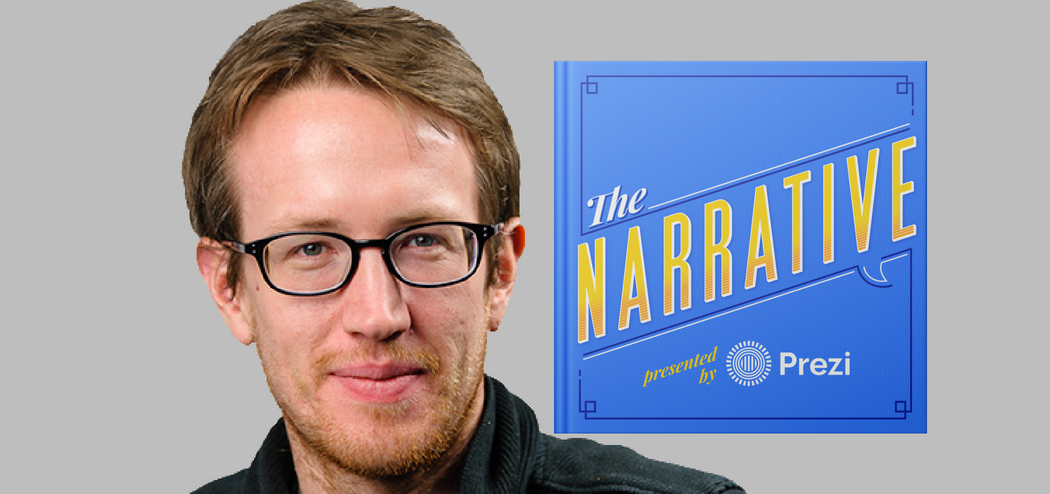Just about all of us have to do presentations of some kind or another, and today’s guest is an expert on making those presentations more effective. David Hooker is the Lead Evangelist for Prezi, a cloud-based presentation software that uses motion, zoom, and spatial relationships to bring ideas to life. With more than 85 million users of their software, David and his team have built stunning visuals for scientists, entrepreneurs, and celebrities like Bono and NPR’s Guy Raz.
Learn how images impact communication and get valuable insights on creating effective presentations with @HookerDavidJ, the Lead Evangelist for @Prezi. #presenting #communication Share on X
In this episode, David discusses how images impact communication and shares valuable insights on creating engaging presentations. Listen in to learn how even the most unskilled artist can create effective images, what it means to be visually literate, and how to improve your own visual literacy as a consumer.
If you enjoy the show, please drop by iTunes and leave a review while you are feeling the love! Reviews help others discover this podcast and I greatly appreciate them!
Listen in:
Podcast: Play in new window | Download
On Today’s Episode We’ll Learn:
- What visual literacy is and why it’s important to understand.
- Tips for becoming a more visually literate consumer.
- How Prezi’s cloud-based presentation platform works.
- What you can do to up the emotional impact of a simple communication.
- Why your ability to create an effective image has nothing to do with your ability to draw.
- How Prezi plans to use AR to improve engagement on remote calls.
- What Getty Images did to influence the change in demand for popular images.
- What question you should ask yourself before you put together a presentation.
Key Resources for David Hooker:
-
- Connect with David Hooker: Website | LinkedIn | Twitter | Email | What’s App: 415-549-6046
- Prezi: Website | Twitter | Facebook | Prezi AR
- The Narrative Podcast
- How To Influence Others by Drawing, Even if You Flunked Art by Dan Roam
Share the Love:
If you like The Brainfluence Podcast…
- Never miss an episode by subscribing via iTunes, Stitcher or by RSS
- Help improve the show by leaving a Rating & Review in iTunes (Here’s How)
- Join the discussion for this episode in the comments section below
Full Episode Transcript:
Welcome to the Brainfluence Podcast with Roger Dooley, author, speaker and educator on neuromarketing and the psychology of persuasion. Every week, we talk with thought leaders that will help you improve your influence with factual evidence and concrete research. Introducing your host, Roger Dooley.
Roger Dooley: Welcome to the Brainfluence Podcast, I’m Roger Dooley. Our guest this week is David Hooker. He’s the lead evangelist for Prezi, a cloud based presentation platform. His evangelism must be working because, during his time there, Prezi has gone from 14 million users to more than 85 million. Dave and his team have built stunning visuals for celebrities like Bono, and NPR’s Guy Raz. His TEDx talk is about the importance of being visually literate. I’ll start by pointing out the irony of doing an audio podcast on a highly visual topic, but we’ll do the best we can. Welcome to the show, David.
David Hooker: Thank you very much, Roger. Yeah, let’s get off to a good ironic start by talking about things that people can see.
Roger Dooley: Right. Well we’ll see how good you are at creating word pictures in people’s heads I guess. You know it’s like one of those presentations where just as you go on stage, the projector fails, so.
David Hooker: Yeah, we can paint the picture, what to use the cliche without words.
Roger Dooley: Yeah. So David I guess I must be one of the few non Prezi users out there from your stats. You know, I speak at conferences around the world and one certainty is that the venue’s internet connection will either be terrible or, it will seem okay until it fails in the middle of somebody’s speech. How does a cloud based presentation platform even work?
David Hooker: I can answer that, kind of in two parts. So a cloud based presentation platform works in much the way that any of your cloud based software works, so I think the simplest comparison is with something like Google docs, which becoming pretty much the tool of choice as far as I can see in the work that I do, that your document lives online, which means if your computer gets stolen, or you’re logging in from multiple devices which we all have, it’s housed online so you can access it from anywhere. The other great thing about that is of course version control. If you’re making changes in a document that lives online and those changes are instantaneously saved, then when you send it to people you’ll know you’re sending them the most current, up to date one, without having to have a whole bunch of files that are renamed, you know April 2018, April 15th, 2018.
Roger Dooley: Right.
David Hooker: You just have one definitive version. But just like something like Google docs, Prezi lives in the cloud, but that doesn’t mean it’s only accessible that way. You can print your Google doc, right? You can download your Google doc as a Pdf or whatever it may be, and it’s the same for Prezi. You can download it into an executable file that you can play anywhere. You don’t have to have an internet connection in the moment you’re presenting. As someone who goes to literally hundreds of conferences, you’re absolutely right. It’s a universal truth of conference attendanceship, that the wifi will not work at some point, and that point may be the duration of the conference at times. So, I’ve learned long, long ago not to rely on conference wifi, so whenever our speakers speak and they use Prezi, just as they would with any other application that’s gonna provide visuals for your talk, we download it into a version that’s gonna work without having to talk to the internet.
Roger Dooley: So you said it’s an executable file, is it an app? Like I’m a Mac user, so do I have a Prezi app on my Mac or do I just have a file that runs?
David Hooker: Nope. You have a file that you double click on and it just runs. You don’t need to download any piece of software, you don’t need an account to view one. You do need an account if you’re gonna edit one, and if you’re gonna do anything more complicated than simply look at it. Certainly the application, the use of them sorry, at conferences is done with a single file that sits on your desktop, and you double click it and off you go.
Roger Dooley: Okay, well that sounds simple enough. Yep, I say, David let’s back up a little bit and talk about visual literacy. You’re sort of an evangelist I guess for visual literacy. What precisely do you mean by that?
David Hooker: To me, the meaning of it is very broad and the kind of place I want to put in the consciousness of everyone is really quite broad, in that we’re taught extensively, at least I know that I was taught extensively in school, how to read, right, but it goes beyond how to read, it’s how to interpret, how to read between the lines, whether or not you can trust the source. I’ve sat through class after class of looking at Shakespeare and reading Cliff Notes, and Dickens and all of these things that we all do at some point and our favorite novelists, and like what is the author really saying here? What’s he trying? What words is he using to evoke a feeling, and all that stuff, which is fantastic. I’m not knocking the study of literature, it’s wonderful.
But we never do that. Or very, very few of us get taught how to do that with visuals. We don’t get sat down and said, “Okay, so you’ve got this, but why has that designer used red here?” Or, “Why are they using that font?” Or, “Why use that photo with that font placed over it at that time?” And the thing is that, today those visuals and your access to visuals, and how many visuals you get from body width is a larger number than ever before and it’s growing by the day. The stat that I had for last year is 95 million photos are being uploaded to Instagram every day. And if you think about your activity on your smart phone, or even on your computer, you’re looking at visual, after visual, after visual and I see people in the office who work in finance. They’ll go, “Oh, that’s pretty.”
And you’re making decisions about what you view, about what you consume, what you buy, all based on purely of what a visual looks like. So, I just feel that we as a group of people need to start making conscious, deliberative, thoughtful decisions about how those visuals are affecting us so that their influence on them is something that we have more control over.
Roger Dooley: Right, well how do you learn this? I guess I understand what you’re saying that the characteristics of an image may change how it affects us, or change our behavior, but can you put that in more concrete terms, David? Like how, what sort of things should we look for, and how do you become a more visually literate consumer if you will?
David Hooker: Sure, so the hard thing is, is that there isn’t really an online course, or a university thing you can go and enroll in, and become visually literate. But there are some things that we can all do, which are very similar to the way in which we consume the written words. So the first is just to think about it. To stop and think about it, to when you’ve got an image in front of you and it’s making you do something or you’re taking a sudden decision, stop and think, is that based off of what I’m looking at? You can combine it with your analysis of the written word. So when you’re reading a New York Times article, it will feature a photo. Ask yourself why that photo? Why is it put there? What kind of feeling is this adding to the words?
So I wish I could tell you, just sign up here, study this, and off you go. That’s not something we can do. It’s something that we’re going to have to self-educate as much as we can in the meantime. The other thing you can do, is because technology is democratizing the ability to be a great visual communicator, do more visual communication and you’ll learn through doing it and being good at it, or at least getting better at it, what techniques people are using to evoke the feelings they want to feel, and then you’ll be a better consumer. Right? If you’re a better creator, or at least a more practiced creator, like even if you’re, all you’re doing is just learning your own limitations and realizing, “I can’t get this image to say what I want it to say,” you will at least be able to consume other people’s images in a more conscious way.
Roger Dooley: Right, and I think one of the examples you’ve use in creating your own means, where somebody else has provided a visual already, and you’re simply adding some text to make it relevant to whatever you’re going to do with it. Explain how, now that seems like a pretty simple level of visual creation.
David Hooker: Well yeah, and it’s also a fun thing. If I can kind of put memes and gifs together is one thing, certainly in my work place and the work place of a lot of the people that I know, you’ll see the things like memes and gifs are becoming more and more common, to send through things like Slack, or whatever internal communications platform that you have. And we do it usually to add a little bit of comedy, like a lighter touch to the day. But I’ve seen channels where people are almost just entirely communicating in this short little glib visuals. You know, they make us laugh and they make us smile, so but also the best ones are the ones that people are creating themselves. Like memes in particular, you can type meme into Google and find someone else’s meme.
And I once had a conversation with Scott Dikkers, who’s one of the founding editors of The Onion, and what he’ll tell you when it comes to comedy, is that things are often funny and then they get used too much, and then they’re not funny anymore. And so the example that he used when he came on our podcast and spoke about it, was a cliché like I can tell you, but then I’ll have to kill you. That was once funny. But now it’s been used so much, it’s kind of almost cringey and unoriginal, and it’s the same when you’re deciding what meme or gif to put into your conversation. If you’re just using the generic, the one that comes to my mind at the moment, is the Game of Thrones one with Jon Snow, and it says winter is coming, and you change winter to I don’t know, whatever else. It’s been used so often that it’s just, you’re not really communicating yourself. You’re just using a cliché that someone else has used.
But the best ones are the ones where you’re taking that, and you’re adding your own little bit of creativity to it. And there’s no reason to just recycle everyone else. Like meme generators on your phone are free to download. Gif generators for your desktop are entirely free. Everyone … you’re a Mac user so you have Quick Time, windows has something similar. But you can just create a little seven second video, turn it into a gif and send it to someone. And then just see the reaction that, that enlists from someone. It’s you and the reason what you’ve wanted to use it is because, you’re gonna get a stronger reaction than words, right? Images can be funnier than words. It’s often a different kind of funny. It’s more closer to slapstick than irony or word play. You can’t pun with an image necessarily as easily as you can with words.
Roger Dooley: Right, so it’s really what you’re saying David is, you can up the emotional impact of a simple communication by including a relevant image or a funny image. And I definitely see that as being true. I’ve been trying to do a little bit more of that myself lately, if I’m replying to somebody on Twitter, where if something comes to mind to add a little interest to it by including a gif or something, I’ll do that. And sometimes it’s produced a much more satisfying result, when I look back and say, “Okay, that really communicated what I wanted to, compared to just 140 characters.” Well, you know 280 now of text.
David Hooker: Right, absolutely. And it’s because, and you’ll know this better than me Roger, it’s because our brains think visually, right? Road signs are not written out as text. The caveman started with drawings and not words. We think in visuals. If I asked you now to recall items in your kitchen, are you going to recite that list of things back to me via memorizing bullet points, or are you going to picture your kitchen and go around the kitchen and go, “Okay so I’ve got stove there, and to the left of the stove is this, and to the right of the stove is that.” You’re gonna use the visual way. I ask that question to people a lot, because that science is really the founding principle of Prezi. I’ve still yet to meet someone who said to me that they’re visualizing a set of bullet points.
Roger Dooley: No, no I would think of it more as a spreadsheet I think. Doesn’t everybody have a spreadsheet of their kitchen utensils? Just kidding about, David. One last thought while on the visual literacy thing, I think something else that is perhaps important to communicate is, that it is possible to create your own drawings quite simply, and even if you think of yourself as being horrible at art. We had Dan Rome on the show a while ago, and he did an amazing guest post on the Neuro Marketing blog that outlined some really simple little ways that people who are totally incompetent artists can still create really effective visual communication, just using some simple shapes and lines and things that don’t take a lot of skill. You don’t have to be, say a skilled cartoonist or something, but if you can draw a triangle, a circle, a square and such, you can really communicate quite effectively.
David Hooker: Absolutely, I couldn’t agree with that more. I lead a team of 10 designers who’ve created … we’ve done big TED presentations, we’ve done Bono and Leif Schulman, and like you mentioned Guy Raz, and I would say one of the ten designers who works for me is a really talented sketch artist, and the rest of them are not. And some of them really, it’s scribbles, but as long as they do use pen and pencil to storyboard things, like you said, as long as you can draw something that’s basically coherent and you can understand what the intention of it is, your ability to draw is not the same as your ability to create and effective image.
Especially these days where you have so much access, like Google Images is an incredible thing. You’ve got access to all of these images, and then you’ve got an access to an array of free tools that you can take and combine one image with another, overlay text over the image, cut around the image, add shapes, whatever, manipulate it in whatever way you might like to do. So you’re absolutely correct, your ability to draw is very different from your ability to create an effective visual.
Roger Dooley: Okay, well David, let’s change gears and talk a little bit about presentations, because I think probably just about all of our listeners have to do presentations of some kind or other, whether it’s for a small group or speech to a larger group, and I think one thing that we can all agree on is that visual cues usually enhance recall of material. There’s a ton of research about that, so I don’t think anybody can argue with that. But if you listen to speaking coaches, you get all different kinds of feedback on slides and visual aids. Some will say, “Forget the slides, forget the deck, get rid of the power point, just go up there and tell stories, and that’s what’s really going to move people and help them remember.”
And of course, I guess like Martin Luther King managed to do his I Have a Dream speech without using power point, and that was pretty memorable. On the other hand, you’ve got all kinds of different advice. My friend, Guy Kawasaki says, that for a pitch you should have like 10 slides or so. Lawrence Lessig, who we talked about just a few seconds before off air created this rather unique technique where it’s actually come to be known as the Lessig Method, where he might use three or four hundred slides in a single speech and it’s, they’re moving so fast, it’s almost like a movie. And personally, I’m kind of in the middle somewhere. If for a 50 minute keynote, I might have, oh around 150 slides add or take, so not quite Lessig intense but way more than Guy would suggest.
So where do you come down on this? How many images? Now I know Prezi doesn’t use slides exactly in the same way the power point or the keynote do, but it does change from image to image. What sort of image density would you suggest?
David Hooker: I think you kind of answered the question within the question. It’s whatever works for your story or for your presentation. Presentations, I know everybody wants to say, “I’m a storyteller,” and wants to incorporate story telling as much as possible, and storytelling is an incredibly powerful thing. And a lot of what we do at Prezi is geared around making you into a better storyteller.
But there are sometimes when your presentation is not a story. It’s an explanation. You might use a story within it. You might be, and also some people who are specialists in data visualization will tell you every visualization is in a way, a story. And I agree with that, it’s in some cases a very, very short story. A pie chart is a story. It’s a story of whether or not this is more popular than that, or whatever it may be. But the answer I’m trying to get to is, and it depends right, if you’re Larry, if you’re Guy, to bring in a third person, Bryan Stevenson is one of the most effective and best TED talks, and he doesn’t have any visuals.
You mentioned Martin Luther King. You have to get what’s right for you, and your subject, and your audience. I think if you come at it of an approach of the definitive, scientifically proven number for visuals is 12, that’s … it’s not. Don’t make it work that way. To start with, what do you want the audience to feel? Know enough people, like I still work with so many presenters, and so many presenters start with, “How am I going to be portrayed?” Or, “What am I going to say?” And I always say, the first thing you should be asking is, “What do you want the audience to feel or do by the time you’re finished?” So start with that question, and work backwards from there.
And then sometimes, in order to get them to do what you want them to do, you’re gonna have to show them a picture, because a picture might be more effective of a pulling at the emotional heartstrings, or outlining a vision than you are. It might be a word. Sometimes a word can do that better than you can. And sometimes, it might be just asking them to close their eyes and picture something, and telling a personal story. It really starts with, what do you want the audience to think, and not with, what’s the rule for doing that.
Roger Dooley: Yep, so looking at Prezi in particular, David. One thing I’ve wondered about, there’s a lot of motion in Prezi presentations, zooming in, zooming out, moving around side to side, and I think that motion definitely grabs our attention as humans. That’s a well proven fact. Can this motion start to fatigue an audience, or seem kind of manipulated or something? I know you’ve had more experience with this sort than I have.
David Hooker: Sure. I would say the Prezi is not actually really about the motion. Specifically it’s about the placement of the visuals or the information in relation to other things. Like I was just talking to you about the kitchen, and when we asked people to recall things, they picked what it is they were trying to recall, and then if we’re doing the kitchen you remember the stove, and then you remember that the sauce pan is left next to the stove. You wouldn’t have even remembered the sauce pan if you hadn’t started with the stove. So Prezi’s working off of that same way of remembering things, or explaining things, that this piece of information is here, this other piece of information is next to it, because it relates directly to it, right? So we’re showing you what the whole looks like.
If you’re doing a Prezi presentation properly-
Roger Dooley: It gets to be hard to say after a while doesn’t it?
David Hooker: … yeah, your motion comes in to show how these two things are connected. If you’re looking at Prezi, and you’re just clicking through, clicking through, clicking through, you’re just gonna get motion, motion, motion, motion. But it’s designed to be spoken to, so it’s actually all about the placement of things. The motion is just a way of getting from one to the other, so you can see how the two things are connected, and what the whole looks like. But if-
Roger Dooley: I think if used properly, that make a lot of sense. So that, if I’m giving a presentation and I’ve got the United States on the screen, then I want to talk about Texas, then sort of expanding Texas to fill the screen shows how that fits into the picture as a whole. And then maybe at some point I move over to New York, and you can see the relationship between the two. So, I think probably that’s sort of a best use case, where and of course, it doesn’t have to be geography, it can be metaphorical as well. But showing how the different pieces fit together makes a huge amount of sense.
David Hooker: Yeah, absolutely. Maps are the single biggest example of spatially arranged information, right? New Zealand is located next to Australia, and there’s sea in between it. If I don’t show that, then you’re not going to understand the two places relationship to each other.
Roger Dooley: Yes, surprisingly a lot of sea in between the two. Somehow you know, when you’re on this side of the globe, it does seem like you could practically swim across, but actually a pretty healthy trip to get from one to the other.
David Hooker: Yeah, it’s six hours on a plane. Yeah, yeah I also probably because of my poor education, believed that you could just jump on a boat, be there in 40 minutes. It’s really not true.
Roger Dooley: Right. So how much traction is Prezi getting in the real world, David. It seems like the conferences I attend, and maybe I’m attending the wrong conferences, but I’m still seeing just about all power point and keynote stuff.
David Hooker: You mentioned earlier that we’ve got over 85 million registered users, it’s actually over 100 million now. We’re seeing, I mean obviously I’m coming at it from a different place from you because I work for Prezi and it’s my job to go out to conferences and encourage it to be used. But, we’re seeing a great deal of traction. A lot of that is coming from a young user base. We’ve been fantastically successful with students and educators. You know it’s something that the EDU world has picked up. And we’re now finding, because we’ve been around since 2009, so we’re now seeing that those people who were using it back then are now taking it into their workplace. A lot of the people I meet with will say, “Oh, I know Prezi, my kids use it.” Or, they say, “Oh I know Prezi, I used it for my thesis.”
The wonderful thing for us right now is that audience is growing up, making its way into the workforce, and we’re seeing a lot of bottom up involvement of Prezi within organizations. You know, people are coming in and saying, “I want to use this because I have used it and I prefer it.” And it’s bubbling up through the chain, and we’re seeing more and more of it everywhere.
Roger Dooley: Well that’s great that it’s penetrating the EDU world, because some of the conferences I attend are split between business people and academic presenters, and I have to say that on average, the academic presenters, I have the worst decks ever. Now they tend to be, sort of the classic, don’t do this kinds of decks, where you’ve got extremely dense text, and slides that are just packed with images and diagrams, and text that’s impossible to read beyond the second row, and it’s … so if you can start converting the education world and then higher ed, now that would be great. And of course, as you say, those people do end up eventually leaving that world in most cases, and going onto work in business.
David Hooker: Yeah, I would however say that often the reason for that is to do with the way in which we approach it. You can, if you’ve got a power point which is full of too much text and visuals that you can’t see, that’s when power point was created in 1987 or whenever it was, that wasn’t what it was envisioned to do. It’s all about the mindset with which you approach something like this. We do what we can in Prezi, and I think we’re very successful in making it easier to get into this mindset, but it’s one of, “What’s the best in order for the audience to understand what I’m saying?”
Whereas there’s a temptation to just, “Okay, what are all the things I want to say?” And just writing them down. And that’s the trap that many people fall into. It’s like, “Okay, I want to talk about this. I also want to talk about that. I need to talk about the other thing. I’m gonna put all of this on a slide,” and then it stops being a visual presentation for your audience to understand your ideas, and it becomes a list of things you want to talk about.
Roger Dooley: All right. So I gather that one of Prezi’s next frontiers is to make the speaker part of the presentation, or to somehow better integrate the speaker and the presentation. How does that work?
David Hooker: So we’re doing that with something we call Prezi AR, which I urge people to check out. They can do that at prezi.com/augmented-reality with a hyphen or a dash between augmented and reality. AR obviously standard for augmented reality. And what we’re doing with that, is like you said, just removing the barrier between you and your content, which on a stage, the position is, you standing on the stage and then there’s a screen behind you, to the left of you, to the right of you, that has your visuals on it. And actually that’s a pretty close connection. You’re a few foot away from your visuals.
But with AR, you are in amongst your visuals. So imagine yourself on the screen and your content being around you, and then you’re able to access that content or take people through that content, based off of where it is located next to you. We’re seeing already that this is, we think, gonna be really game changing for the remote call, so when you’re giving, and this is increasingly the case in all the research we’ve seen, that more and more presentations are happening from the other side of the world, right? You’re actually presenting Prezi.
We have offices in Mexico, in Budapest where we were founded, and here in San Francisco where I am right now, and I’ll have to present an idea to some people in different time zones and I’ve called them, and I’ve turned my camera on, because I want them to see my face and I want to see their faces, and we want to see what kind of engagement the ideas I’m giving are. But then when I say, “Hey guys, can you look at slides?” Someone loses the ability to see someone’s face. But by putting that content and you together, we’re finding for something like a remote call, you can keep both.
You can keep the content and the person who’s speaking, up the engagement because you’re doing it with Prezi, which has this meaningful distribution of your content around a canvas, or you’re able to remember it, and then also see the person’s reaction to it. And I’m talking about something better than just a little corner down in the left hand screen where you can see a thumbnail of my face. I’m talking about me, in and amongst my content, being able to show that and people consume it in the way that I want them to.
Roger Dooley: What kind of technology does that require? Like what do you need onstage or in your studio?
David Hooker: So, it’s still something that’s in development for us. But the version of it that we have working is, you need a camera. So most laptops have a camera, and then you need this application that we’re still working on. But beyond that, you don’t need nothing, you don’t need a green screen, you don’t need any kind of fancy videographer or anything like that. Just need a camera on your laptop. You build the content like you would with any other Prezi, and then you just flick a switch and you’re in amongst the content rather than to the side of it.
Roger Dooley: Interesting stuff. I’m going to jump back to the question of imagery again, and I think one of the pieces that was quite interesting in your TEDx talk was how the most popular image for woman has changed over the years at Getty Images. Getty, obviously being the huge provider of stock photos, and going from 10 years ago, a mostly unclothed passive woman to the most recent year where, it was a fully clothed woman, hiking across a landscape, and you can sort of see that evolution as it changes. How, and I guess that may reflect societal changes, but how did Getty influence that, or did they influence that?
David Hooker: So that’s a great question. We work closely with Getty, because of we need a lot of images, and we have a really great partnership with them. And we actually had a wonderful presentation from their … they have a team dedicated entirely to visual insights. Use all of the information they have about how their content is being consumed to inform about how that’s working. And what I love about them is they’ve taken a conscious decision to try and change consumption by changing demand. They want to do that. They feel like they have a social responsibility to do that in that way, which I think is fantastic. It’s very interesting. If we go back to what the issue that was in my TEDx talk that you referenced about women, they found that by providing a better supply, by providing pictures of women, that portrayed women in a much more positive light, they were able to change the demand by marketing intelligently, partnering with people like Cheryl Sandburg, who is very influential.
So they were firmly of the belief that they were able to drive that change in demand by improving the supply. Interestingly they, over a much longer period of time, have also been trying to do this with images that portray LGBTQ individuals, and from what they said to us at least, is that, that change has not been as quick, and their attempts to influence it have not been as successful until last year, when outside influences have basically led the demand to increase. So the short answer to your question is, it’s some and some. Sometimes it’s the way the world is, and there’s things beyond something like Getty which influence those, and then sometimes it is the fact that they are providing this better supply that is helping to change the demand. But it’s a really interesting relationship to see how that works, and what influence they can have over it. It’s fascinating.
Roger Dooley: Right. Did they have to change their algorithm too, as far as what’s displayed or was adjusting the supply sufficient? Because I mean some point, you could see where it might appear to be manipulative. Now adding photos of a desirable nature really isn’t manipulation in any way I don’t think, but if you said, “Okay, well now we’re going to detect these kinds of images and downgrade those, and boost these other kinds of images,” you could see that in at least for some topics, that could end up being controversial.
David Hooker: Yes, as well as being controversial, it’s also potentially detrimental to their business. So if they’re not putting the images at the top of searches that people want to consume, if those ones that they want are further down, then they’re harming their business. Because, I’m a consumer of their images and if I’m having to search, and I’m having to go to the fifth page every time to find the image I want, I’m going to think about going to a different provider. So, there’s a really fine balancing act that they have to do between the two, like providing exactly what the user wants, but also trying to guide the user towards what they think is ultimately gonna work better for them.
I encourage you, I can connect you with their insights team and have one of them come on to talk to you a little bit more about it, because I’m still really coming at it from the consumer point of view. The parallel is that we have is, which we’ve already talked about a little bit, is about changing that mindset that you take to a presentation. I’m firmly of the belief that you should do an audience centric, audience first approach to your presentation, but convincing other people of doing that when often what they want to do is get in get out, get up on stage, say what I have to say, get off, is hard.
So it’s I’m trying to do, it’s like you would do with your kids. You’re trying to make them do the thing that’s better for them in the long run, but it’s gonna maybe not be something they want in the short term. It’s a balancing act, right? So I think whether it’s Getty with the supply and demand, us with we’re trying to encourage people to be better visual communicators on stage, take an audience centric approach, or whether it’s like getting your kids to brush their teeth every night, you have to get that balance right.
Roger Dooley: Right. Makes a lot of sense, and well it’s probably a good place to wrap up, David. Let me remind our listeners that we’re speaking with David Hooker, lead evangelist for Prezi. David, how can people find you online?
David Hooker: So if they wanna find Prezi, you can just go to w.prezi.com, that’s P-R-E-Z-I.com. I used Z like keep using zed before. And if you wanna-
Roger Dooley: We have an international audience, so zed will work too.
David Hooker: Okay, let’s zed, definitely zed, P-R-E-ZED-I.com, and then if they’re looking for me, you can connect to me on LinkedIn, I’m the only David Hooker who works for Prezi, so just look me on LinkedIn and I, anyone who sends me a request to LinkedIn, it’s not just the generic one. I will connect, and I do also indulge on Twitter a little bit, so I’m @HookerDavidJ.
Roger Dooley: Great, well we will link to all those places and any other resources we mentioned on the show notes page @rogerdooley.com/podcast, and we’ll have a handy text version of our conversation there, too. David, thanks for being on the show.
David Hooker: Thank you for having me Roger, sir. Always a gift when someone asks you to come on their show. Your audience is something that’s precious to you, and clearly something that you’ve built up a lot of trust with, so it’s really a gift to come and talk to people. Thank you for inviting me.
Roger Dooley: Well thank you, and I’m sure they’ll get some great value, David.
David Hooker: Wonderful, I hope so.
Speaker 4: Thank you for joining me for this episode of the Brainfluence Podcast. To continue the discussion and to find your own path to brainy success, please visit us at rogerdooley.com.