Have you ever gone to a website that you visit often and been told, “We don’t recognize your device” and forced to re-identify yourself? Despite using the same Macbook Pro for 5+ years, it happens to me all the time. Usually, when I’m in a hurry.
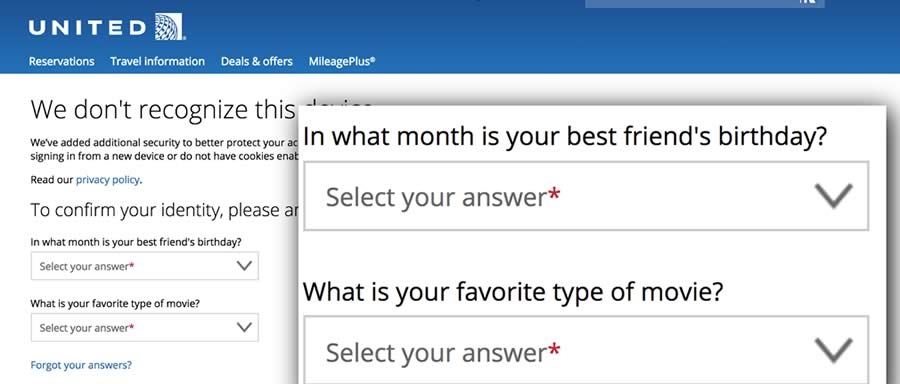
For some reason, United.com is one of my worst offenders. I fly 100K+ miles per year with them, so I’m a frequent visitor to their site. But, most likely when I’m rushing to check out of a hotel and get to the airport, they decide they don’t recognize my aging laptop. (No, I don’t clear cookies.) When I’m frantically throwing stuff in my roll-aboard, they start asking me questions about “my best friend’s birthday” or what kind of books I like. I have to stop and try to recall the way I answered these inane questions years ago just to log in. And, I can’t do anything, even view my reservations, if I’m not logged in.
Don't annoy your customers by failing to recognize them or their device. #UX #FrictionHunter Share on X
There’s one good thing: I’m starting to remember the answers because this happens so often!
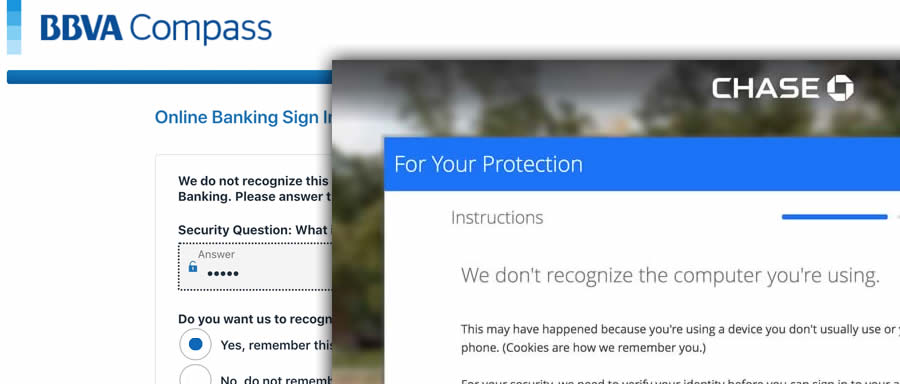
It happens at other brand sites, too. In the case of banks, I understand that some security precautions are necessary, but it’s still annoying that they recognize me one day and don’t the next. And, kicking in an onerous two-factor authentication process adds to the annoyance.
If I’m at my office desk, entering a code sent to me via SMS is a minor inconvenience. If I’m on an airplane or ship, or in a country where I don’t have cell service, it’s a big problem. And, despite their messaging, I’m not using a new device nor did I delete cookies.
Be Like Amazon
Can you guess one brand that never forgets me? Amazon. I’ve never gone to Amazon.com and found myself inexplicably logged out. The little “Hello, Roger” always greets me as expected. More importantly, as I view products, that enticing “Buy now with 1-Click” button is armed and ready for action. Nothing stands in the way of instant gratification (and another Amazon sale).
Does that mean that Amazon’s security processes are lax? Hardly. One other thing Amazon has never done to me is advise me that due to a hack my account information may have been compromised.
Amazon use a smart approach to security. If I decide to ship a big-screen TV to an address I’ve never sent anything to before, they will ask me to log in again. If I try to send Amazon gift cards to a dozen friends, they’ll make me enter my credit card number again. This approach protects them when a transaction has higher risk but lets the vast majority of activity and orders pass unimpeded.
My friends Bryan Eisenberg and Jeffrey Eisenberg co-authored a short but excellent book with Roy Williams titled, Be Like Amazon. They describe how Amazon’s relentless focus on their customers and an effortless customer experience has enabled the firm to dominate ecommerce and build one of the world’s most trusted brands.
Fun fact: Amazon.com was almost named Relentless.com. If you type the latter into your browser today, you’ll be redirected to Amazon.
Do you do security the smart way like Amazon, or repeatedly force your customers to log in or re-authenticate? #UX #FrictionHunter Share on X
Doing security the way Amazon does it takes more work by your development team than dropping a one-size fits all cookie on your customer’s computer and making them go through the same authentication process for any kind of activity. But, emulating Amazon’s nuanced approach to security will improve customer experience, not to mention build loyalty and increase sales. Enabling your good customers to perform low-risk actions with minimum hassle makes a huge amount of sense, but all too few brands do that.
 Join the fight against unnecessary friction! When you encounter an annoying or time-wasting user experience, post about it with the hashtag #FrictionHunter. Or, send me an email: friction at rogerdooley dot com. There’s an old saying, “the best disinfectant is sunlight” – let’s change that to, “the best lubricant is #FrictionHunter exposure!”
Join the fight against unnecessary friction! When you encounter an annoying or time-wasting user experience, post about it with the hashtag #FrictionHunter. Or, send me an email: friction at rogerdooley dot com. There’s an old saying, “the best disinfectant is sunlight” – let’s change that to, “the best lubricant is #FrictionHunter exposure!”